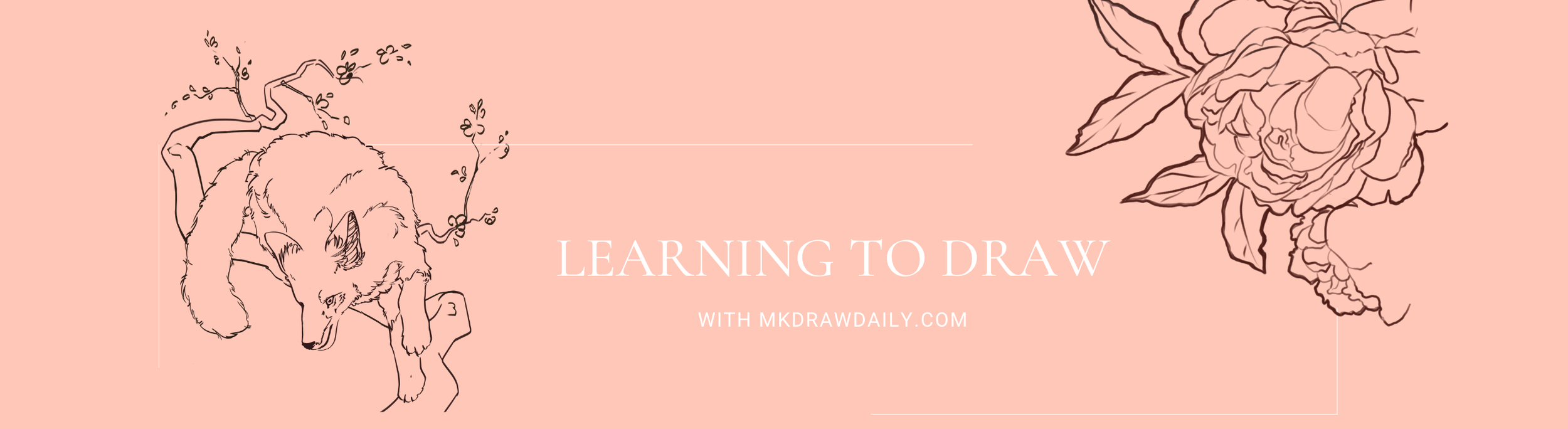The Basics
Digital Drawing
The world of digital technology has expanded quite a bit over the past twenty years or so, making digital drawing and painting as easily accessible as any other medium.
My Opinion on Digital Drawing
Many people are of the belief that you should learn the fundamentals of drawing traditionally, avoiding digital mediums until you have mastered the basics. Personally, I think that this sentiment primarily comes from a bias against digital drawing - however there is a limitation to digital in some aspects.
The primary being the limited canvas size. Although the theoretical canvas size can be almost infinite, or as large as your computer can handle, the actual workable area on a tablet is permanently limited. So, when moving forward with this course, keep in mind that any exercises that are intended to be done on large sheets of paper will obviously not have the intended effect on a small drawing device.
The secondary reason is going to be that when working with traditional mediums, there are various hand grips and drawing techniques you can take advantage of, that you cannot use when drawing with a stylus.
Outside of this, I do not see why you can’t achieve basically the same effect on a digital device that you can on traditional papers.
Drawing Pad
I’m calling it a drawing pad for the sake of clarity, but this particular device is usually called a ‘tablet’. Tablets however cover two styles of drawing accessories, the first being this ‘Drawing Pad’. This is just a slab of plastic that you can attach to almost any device, and when you draw on it with a stylus the drawing will be projected onto your device.
There are a wide range of these available, across a number of brands, and available in quite a few sizes. Their low price tag means that this is usually a very inexpensive way to try out digital drawing. These will typically go for anywhere from $20, to $100.
Pen Display
Pen Displays are a mix between a drawing pad and a computer display or monitor. Rather than the image being projected onto your computer monitor, this is a monitor that you can draw on directly. These come in a wide range of sizes, and depending on the size and brand, the prices can be relatively inexpensive, while others can be over $1000.
Tablet
Tablets range from being something like an iPad or Samsung Galaxy to being just a straight up computer. The unifying quality being that they exist on their own and do not require a secondary device to run off of. This can be very convenient because they are completely mobile devices that can be used on the go.
Whether you want to draw on the couch, outside, on an air plane, or on your romantic honeymoon to Paris; all you need is your tablet and stylus. They come in a variety of sizes and prices so you’ll be able to find something that fits all of your specific needs.
These can range in price from just a couple hundred dollars or a couple thousand dollars depending on what kind of features you are looking for.
Popular Drawing Programs
Krita
https://krita.org/en/
Krita is a free professional and open source painting program that is made by artists that want to see affordable art tools for everyone. It was designed for digital art and 2D animation. It runs on Windows, macOS, Linux, Android, and Chrome OS.
Adobe Photoshop
Adobe Photoshop was, and continues to be the industry standard for professional artists around the world. That does not mean you have to use it. It runs on Windows and macOS.
Clip Studio Paint
Clip Studio Paint has long been a fan favorite for a less expensive alternative to Adobe Photoshop, but Clip has been under fire for their new sales model which has been modified to be more like Adobe’s unpopular subscription based program. It runs on Windows / macOS / iPad / iPhone / Galaxy / Android / Chromebook.
Procreate
Fan favorite program for drawing and painting on the iPad and macOS.